 Ed-Tech Talk...
Ed-Tech Talk...
by Dr. Rob Reilly
Looking for an Electronic Grade Book--Try This
I just want to talk about one electronic grade book package today. I thought about covering several. But after a review of several electronic grade books, I realized that they all basically do the same thing! What I was really interested in is a software package that did more than just the 'basics' of keeping grades. I was looking for a software package that would be a full-service provider. Based on these search criteria, I picked Easy Grade Pro. It leverages email, the Web, the computer, and the palm pilot (it even does a seating chart). About the only thing it does not do is automatically call a parent's cell phone and leave a voice message containing the child's grades. Hmmm...but that may just over the horizon!
If I've scared you away from this software package already, I apologize. But fear not, you can use any part of the Easy Grade Pro; you can just use the electronic grade book and learn how to use the other features later-on.
I like the software and here's another review in case you're curious.
"Excellent marriage of paper grade book to computer; easy to use with numerous timesavers.... none holds a candle to Easy Grade Pro, which integrates the best features of all the other programs and adds dozens of other useful features and shortcuts. There's no question in our minds that Easy grade Pro clearly sits at the head of the class." --MacHome, August 2000
Well, let me get on my soapbox; before I get into what Easy Grade Pro does do. I worry about how each new technology gizmo will change education. Certainly we are all interested and concerned about that. But beyond that, I'm concerned about how technology will add to the chores a teacher has to perform each day. I'm concerned about how adding chores to a teacher's list of responsibilities will detract from a teacher's direct involvement with the student. While there is a certain amount of administrative time involved in keeping a paper-based grade book, and while electronic grades don't really increase that administrative time, the other features of an electronic grade book can greatly increase a teacher's administrative time. I mention my concerns not to turn you off but to provide you with some information that needs to be passed along to school administrators and to the negotiating team so they can be aware of this during contract negotiations.
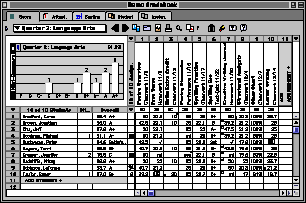
Easy Grade Pro on a computer
Easy Grade Pro tracks hundreds of classes/subjects, creates student grade charts, keeps attendance, weights and tally scores as they are entered. The system's requirements are: Win 95/98/Me/NT/2000/XP, Mac OS 7.0 or higher, MAC OSX 10.1 or higher, 256+ color monitor, 640x480 resolution, CD-ROM drive, hard disk drive with 5 MB of free space.
The Easy Grade Pro folks don't seems to have a grasp of what might really scare an educator! They state that Easy Grade Pro can accommodate a "single class [with] up to 1000 students." I understand that they are trying to show the power of the software, but a single class of 1000 students is big! And my knees also buckle to know that the software will also allow up to 1000 assignments per class--again, this statistic was just to impress you with the computing power, but I can't even imagine giving 1000 assignments per year to a single class!
The software can also import data from other school management packages. Many schools have software management packages, but that software typically does not provide grade book capability. The Easy Grade Pro folks have worked with the major school management software packages so that you can transfer the necessary student data into Easy Grade Pro. This will eliminate the need to enter student data into Easy Grade Pro.
I especially like the grade/score entry feature that allows a wide range of non-numerical scores (i.e., letter grades, symbols, and/or words). The scores can also be weighted according to their impact on the final grade. Easy Pro also allows the grades to be determined on a 'curve.' You can also set the software to drop a student's lowest score/s (or such similar operation).
The attendance feature allows you to track up to ten categories of absence (i.e., total absence, tardy, excused/unexcused absence, any that you define). The daily attendance can also be reported over the school's network to the school's management software package.
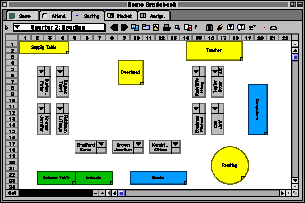
Easy Grade Pro seating chart
The seating plan feature "can be designed using a variety of formats and colors." Classroom furniture and seats of all sorts of shapes and sizes can be added.
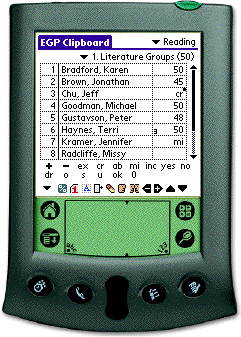
I have a Palm Pilot and thoroughly enjoy it. Well, this is my second Palm Pilot. I did not enjoy the first one, as it required batteries. It seemed that I was forever buying batteries. But the current brand of Palm Pilots are rechargeable. It does take a bit of time to become accustomed to using one, but I heartily recommend you get one and learn how to use it. And when you do (or if you already have one), guess what! The Easy Grade Pro can run on Palm OS handheld devices. So you don't need to be tethered to a desktop or laptop computer in order to enter your grades.
Easy Grade Pro grades/reports can be placed on a Web site or can be sent via email to the student's parents. The Easy Grade Pro Web site goes into detail about this process and also provides a link to a service that will post and secure the Web based presentation of the grade reports. So, if this feature intrigues you, take a look at the Easy Grade Pro Web site (http://www.easygradepro.com). But I strongly recommend that you not try to put the grades on the Web, make reports available via email, or transfer files over the school's network without direct support from a techie.
If your school or school system does not have a software-based management system in-place the Easy Grade Pro folks have a suggestion for that. Refer to their Web site for details.
Ok, so now it's time to be asking about prices. There are single-user versions, there are multi-user versions, there are network versions, there are versions for handheld devices. The prices are not bad, especially considering how many features are available. The prices for Easy Grade Pro can be seen a:
http://www.easygradepro.com/order.html
The software has plenty of documentation and has free technical support. I also came across a tutorial for Easy Grade Pro on a Web site that does not seem to have a business relationship with the Easy Grade Pro folks. If you're interested, you might want to drop by this site:
http://www.learningelectric.com
/easygradepro.htm
Easy Grade Pro is cool, you'll like it. If nothing else, you can just enjoy the easy grade book; then after a while you can try out the other features. Or, if you're really daring, you can implement the handheld device feature. But whatever you do, be sure to advise the building principal or the superintendent about this, and be sure to tell them how much employee time is involved in running such an operation.
 For a printable version of this article click here.
For a printable version of this article click here.
Gazette Articles by Dr. Rob Reilly:
Browse through the current discussions in the Mentor Center...
| 
