 Ed-Tech Talk...
Ed-Tech Talk...
by Dr. Rob Reilly
Why Do Children Naturally Like Computer Class?
I always tell my colleagues that when children come to computer education class if they misbehave it's punishment to tell them that they won't be able to participate for 10 minutes---they'll have to stand in-line at the door. I'm also quick to add that this is a great advantage to computer education class. If I were the math teacher, telling a child that they were not going to have math for 10 minutes might not be a punishment! So really, what's the difference? Certainly using computers is 'fun' and doing math seems to be much less 'fun' for students. But why does this seem to be true?
Well it seems to me that children love to explore, to find things on their own, to discover knowledge. This is, of course, a constructivist approach to gathering knowledge. And this approach requires a bit more planning than does the traditional method of delivering education in which the teacher stands in front of the class and delivers a lecture that may even contain cool PowerPoint slide shows or interesting videos, but which nonetheless casts the children in the role of passive receptors. Children want to have 'fun' learning.
It seems to me that 'fun' is an emotional state that is composed of curiosity, puzzlement, and intrigue. These emotional states are difficult to induce via the traditional classroom setting (teacher up front giving a lecture/demo). The emotional states I suggested are relatively simple to induce when the children are in control of their learning situation. When they are engaged and challenged they are discovering things (somewhat) on their own. It seems to me that herein lies the difference between saying "no computer class for you if you continue to misbehave" and saying to a child "no more math class today if you misbehave!" It's not that computer class is more 'fun' than math class is. The real difference is that computers, by their nature, allow for discovery, which invokes all those emotions I mentioned, which, by the way seem to foster deep learning that in turn fosters an understanding of the knowledge that the children are acquiring, and that is outwardly manifested as 'fun' in learning.
So the next question becomes: how can a person create a 'fun' learning situation? Well, it requires a bit of preparation. But that 'preparation' involved in creating lesson plans or even unit pans to do this is not really any more involved or difficult than is creating lesson or unit plans for a traditional unit.
Let me offer a few examples. I went to Google (www.google.com) and did a search on "dissection demos" and, hidden amongst a bunch of other listings, I found two very interesting sites. One site does an online dissection of a frog and the other is a complete lesson for dissecting a real cow's eye. Both are excellent. Of course in the cow's eye dissection you must go to a butcher and acquire cow's eyes. But the point here is that there are fun and interesting lesson plans available online. You just need to go and search for them.
Anyway, here's what I found:
There was a cool Web site that dissected a frog. It was not a real frog; the dissection was done totally online. This site is Froguts (http://www.froguts.com/frog.html). In the coming months the Froguts folks will be releasing new dissection modules such as the squid, starfish, earthworm, crawfish, rat and pig. Each demo will present a portion of the actual dissection and a description of the features included in the complete version of the module. This is a great site, if you're into biology.
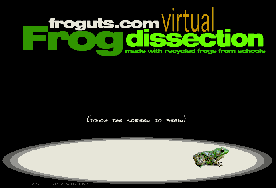
I was also curious to see if there were other Web sites that provided "frog dissection" tutorials. So I did a Google search on "online dissection" and found this very interesting site at the University of Virginia. See: http://curry.edschool.virginia.edu/go/frog/Frog2
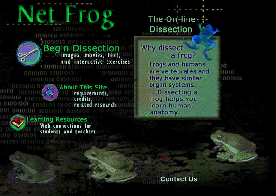
Just to see what else was out there I did a search for "eye dissection" and found a Web site that gave lesson plans and a tutorial for dissecting a real cow's eye (as opposed to a virtual dissection). According to the Cow's Eye Dissection people, this is "one of the most popular demonstrations at the Exploratorium." This demo is located at the Exploratorium (http://www.exploratorium.edu/
learning_studio/cow_eye/index.html). They state that: "For many years this demo has helped people satisfy their curiosity about what is inside an eye. The material presented on the Web site is not meant to replace the act of dissecting a cow's eye, but rather to enhance the experience." The Web site contains quite a bit of support information---there is a Cow Eye Primer, step-by-step instructions, and a glossary of terms.
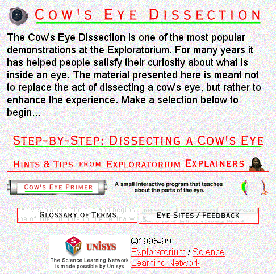
If the dissection stuff is not-to-your-liking, then search for some topic that you'll be covering this coming school year (sorry to mention that it's less than a month before we're back at work). Make a list of keywords that you want to search for and always do more than one search. For example, I first searched for "dissection demos" and received a few good hits. But then I searched for "online dissection" and found yet another frog dissection site.
So make a New Year's Resolution now (a new school year that is) to do one online-based lesson per marking period.
 For a printable version of this article click here.
For a printable version of this article click here.
Gazette Articles by Dr. Rob Reilly:
Browse through the current discussions in the Mentor Center...
| 
