|
 |
| Teachers.Net Gazette Vol.6 No.5 | May 2009 |
Subscribe for free home delivery |
|
Digital Pens & Touch-Screens Digital pens and touchscreens take digital drawing to a new level! | |
| by Tim Newlin *FREE* draw & color feature… Regular contributor to the Gazette May 1, 2009 |
|
|
A few weeks ago 9-year-old Malaysian boy, Lim Ding Wen, wrote a finger-painting application called Doodle Kids for the Apple iPhone. The program allows iPhone owners to draw images on the handset's touch screen using just their fingers. Although done to please his two sisters aged 3 and 5, the program has been downloaded by thousands of users on Apple's iTunes. It is amazing that a 9 year old could write such a program, but equally amazing is that most modern package delivery services today use a hand-held computerized package-tracking device with a touch-screen that allows the delivery agent to key in the relevant data as well as allowing the customer to add his hand-written signature right on the screen all using nothing more that a standard ball point pen. Touch screens and digital pens are becoming more common, better and cheaper. But for those who have grown up with pen and paper, digital writing and drawing just does not feel right. They say that digital pens will never make it in the marketplace -- that the older generation doesn't want them, and kids don't know what to do with them. Others complain that digital pens do not give the pleasure and feeling of a fine pencil or pen on bonded paper. And many digital pens have been clumsy, expensive and hard to install for normal users. For many reasons, all this is now changing. Innovative and inexpensive new products that feel and work like real pens and have hand-writing recognition programs attached are beginning to flood the markets. This digitised conversion of your written text can be automatically turned into editable text, avoiding the need to type it up and thus reduce your workload. It also deals with problems in others reading your odd hand writing. Besides, people these days are losing the ability to easily read hand writing and are more comfortable with printed text. But what about drawing, painting and sketching - or even just doodling? Today there is a great need to be able to share drawn or painted work online or send it in an email to others. But to do this with a paper media you must first scan the image into a computer. And, as many digital illustrators today can tell you, there are things you can do much better and faster when drawing online - and some things that would be impossible on paper or canvas. Many professional computer illustrators today use a Wacom Tablet and pen together with Adobe Illustrator and Photoshop. The Wacom Pen is a fantastic tool and looks and feels just like a fountain pen. But the pen nib and the tablet surface are plastic. Many users attach a paper surface to the tablet to give it a better feel. But there are many other digital pens like the i-Pen from Finger System which is better suited for beginners and non-professionals and will work with standard computer programs. But the most disturbing adjustment for digital pen users is the fact that you draw on one surface (the tablet) and look at another (the screen). This feels weird and some never fully get used to it. But with the advent of inexpensive touch-screen computers and better digital pens, even this draw-back will fade away. Digital pens and touch-screen devices (there are even products that can easily turn a normal laptop screen into a touch-screen) are gaining ground and will soon challenge or even replace the mouse. Digital pens also have another great advantage - they do not cause Mouse Syndrome. Using a mouse involves many repetitive movements with the hands and the arms. The hand and forearm are also slightly twisted to lay over the mouse and the movements are usually very small and precise. The result has been that many mouse users suffer from a condition called Repetitive Strain Injury (RSI), more commonly called the Mouse Arm Syndrome or Mouse Syndrome for short. Mouse Syndrome can be a very painful, sometimes enough to end a career involving computers. Symptoms are numbness of the fingers, soreness, stiffness or burning sensation in the hand, wrist and forearm, and even severe pain in the neck and shoulders which can lead to tendon inflammation. There is no known cure for Mouse Syndrome and it has become a recognized workman's compensation injury in many countries. Ergonomically designed digital pens allow a more natural hand-arm movement just like holding a pen or pencil. The buttons on them can be adjusted to allow right and left "click". Instead of constantly clicking with the mouse, one can tap with a pen to accomplish the same mouse tasks. And with a pen it is possible to actually draw and use your own hand writing on a document or even over a page on the Internet. The mouse is poorly designed for drawing and is almost impossible to write with. The mouse was originally designed as a pointing device and clicking tool to move the cursor around a screen by Douglas Englebart over 40 years ago at the Stanford Research Institute and was first sold as standard equipment for a computer in the early 1980's. So much has changed since then and so many new functions have been loaded onto the mouse, that it no longer can keep pace. The "Digital Pen & Touch-Screen Era" is upon us! ©2009:timtim.com
Free online coloring, free online drawing tool, & free drawings at TimTim.com A new drawing and coloring feature has beem launched at www.timtim.com (www.timtim.com/coloring/drawing). It’s a fantastic online drawing and coloring tool that allows anyone to draw as they please, or choose timtim drawings to color or change as they like. The new feature needs no log-in and it is all free for kids, parents, and teachers everywhere. Why don't you get smart and doodle a bit? And if you want to share those doodles with the world, just log-in to timtim and upload your doodle to the growing database of drawings on timtim? It is so easy and fun. Just LOG-IN or SIGN UP and add your profile and link to your own blog or website for all the world to see. But no log-in is needed to use the timtim online drawing and coloring feature to just doodle and get smart! | |
|



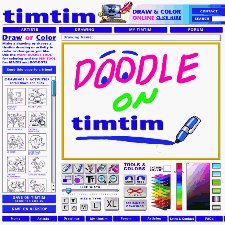
 TIMTIM.COM is a free-use site of thousands of color and B&W cartoon-style drawings organized by more than 50 different subjects ranging from holidays, jobs, nature, animals, transportation, computers, religion, environment, health, travel, geography and more. The site is recommended by the American and Canadian Teachers Federation and use of the drawings is free for non-commercial purposes.
TIMTIM.COM is a free-use site of thousands of color and B&W cartoon-style drawings organized by more than 50 different subjects ranging from holidays, jobs, nature, animals, transportation, computers, religion, environment, health, travel, geography and more. The site is recommended by the American and Canadian Teachers Federation and use of the drawings is free for non-commercial purposes.